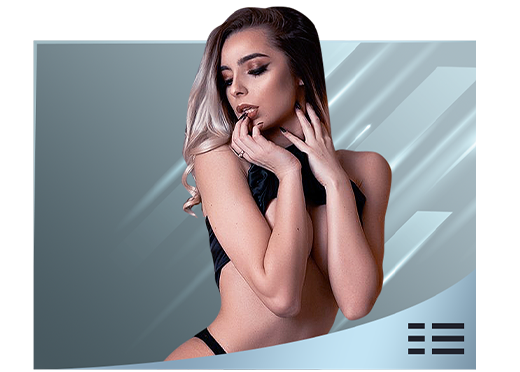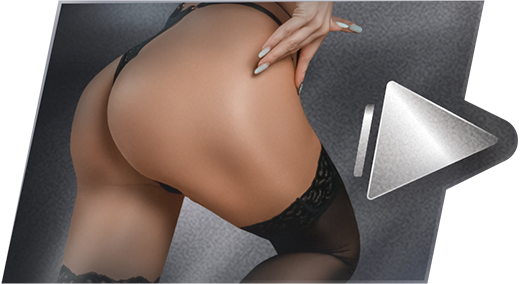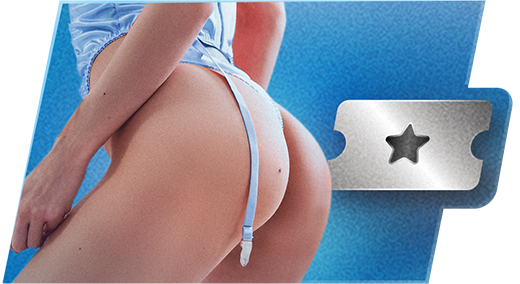1/12/13 @ 3:35pm
(EDT) | UTC - 4:00
Location: Madison Moore's room
Posts: 7
I was trying to have c2c with a model last night and every time I would click on the button it would say that I was already using my cam and I only had the site open.
Thanks in advance. Quote
You start your camera kind of in a remote way.
Your first go into pvt (click clock click clock) Then hit the cam button. THAT will start your cam up.
There is wisdom in activatiting the cam this way. What if you forgot to shut it off before you went in? There is a chance it would be simulcast somewhere else at the same time.
Try it again.
1/13/13 @ 12:09am
(EDT) | UTC - 4:00
Location: Madison Moore's room
Posts: 7
http://www.flirt4free.com/help-popups/cam2cam.php
If that all works make sure your firewall or other security software is not blocking ports that may cause cam2cam to not function correctly and also try another performer to rule out the performer end being the problem. If it works for one performer but not another it could be the performer end causing the problem and they may need to check their security software or that they are not blocking ports required for cam2cam to function correctly.
Regards
Nabil Quote

2/5/13 @ 5:44pm
(EDT) | UTC - 4:00
Location: VS Media Inc.
Posts: 196
Sorry for my delayed reply on this issue Adam. In response to this thread, I worked out an update to the paid interface which I made available late last week.
The version you should now be getting is 3.2.4. You can confirm this by right clicking on the interface and observing the version that's at the top of the resulting menu.
The updates that I made simply allow for a little more wiggle room around the camera start up process, which I suspect may have been a little too strict before.
The next time you decide to go private, please do me a favor and try out the updated interface. Make sure you check that you're using the newest version first though.
-Doug Quote