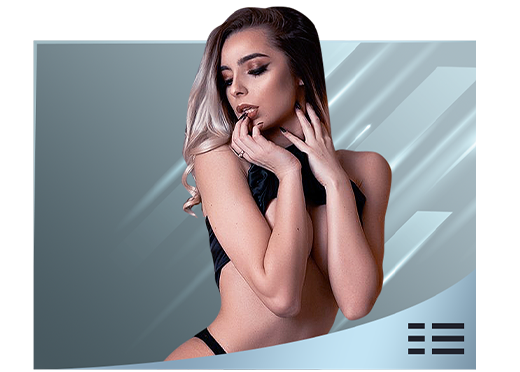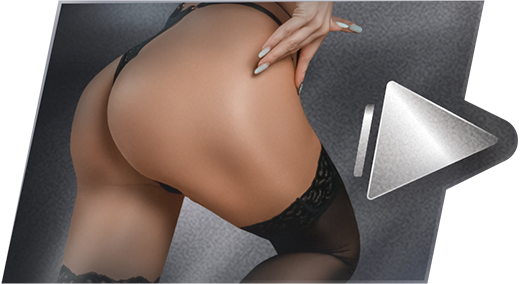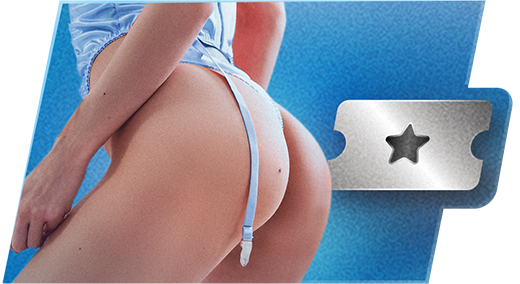9/22/15 @ 3:07pm
(EDT) | UTC - 4:00
Location: Los Angeles
Posts: 45
Once you are connected, the performer will need to grant you access and the show can begin! Quote
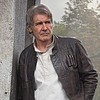

We have a pretty detailed step by step on the model's backend but also are available to assist if they need help. If you want to email who the model is to us or have the model email us, the right email would be sae@flirt4free.com.
Quote
Quote
Quote